Last updated on January 19th, 2022 at 04:32 pm
If you’re looking for how to delete a Poshmark account, then you’ve come to the right place. We will be discussing how to permanently delete a Poshmark account in easy steps. Poshmark is an app where people buy and sell clothes to other users. The app has been around for about five years now and it has over 30 million registered accounts in the United States. There are two different ways to delete your Poshmark account. You can either delete it From the Poshmark app or from the Poshmark official Website.
Table of Contents
How to Delete Poshmark Account on Website
- Login to Your Poshmark Account.
- Click on Your Profile Picture at the top right corner.
- Next, navigate to Account Settings on the drop-down menu.
- Select Manage Account Status from the left menu.
- Now, click on Delete my account.

- A Verification Code will be sent to Your Email.
- Enter the verification code and click on Done.
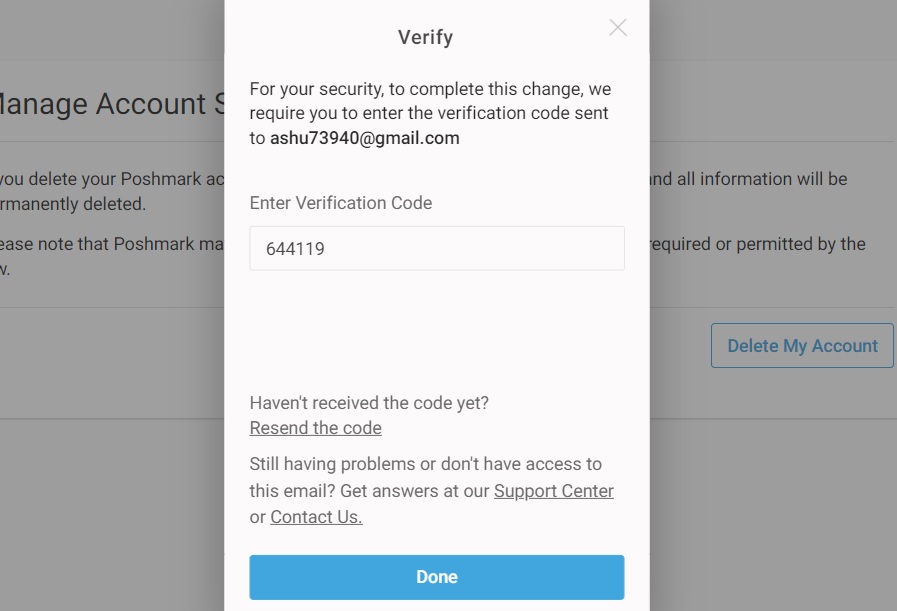
- In the next step, you have to select the Reason For Deleting the Account.

- Select the reason and click on Delete my Account. Now you have successfully deleted your Poshmark account.
How to Delete Poshmark Account on App
The second way to delete your account is on the Poshmark Official App. This is one of the easiest ways to delete a Poshmark account if you do not have the access to a laptop or computer. Just follow the steps mentioned below to delete the Poshmark account on the app.
- Launch the Poshmark App on Your Smartphone.
- Go to your Account tab and Poshmark Support Center.
- Next, Select Manage Account Status.
- Click on Delete my Account & Select the Reason For Deleting Your Account.
On the next screen, confirm your account and click on Yes. Once you have deleted your account, you can uninstall the Poshmark app from your phone. The Poshmark also gives you an option to delete all your accounts data. Just simply go to this link, enter your email id and click on request delete.
- Also, Read- How to connect godaddy domain to wix in 2022
FAQ ( Frequently Asked Questions)
What Happen After Deleting Poshmark Account?
Upon deletion, all your listings will no longer be available and account all data will be erased.
How Long Does it Take to Completely Delete the Account?
It can take up to 8 weeks to delete your Poshmark account
In Conclusion
I hope this article solves all your queries regarding how to delete the Poshmark account permanently. You can also get in touch with Poshmark Customer Support for any queries regarding account deletion.
Read Next
- How to connect Nonsmart TV to Wifi Easily
- How to Fix black facetime logo on iPhone
- How to Remove Profile photo from Google Account

