Last updated on August 22nd, 2023 at 10:32 am
In today’s time, every individual wants to have a personalized experience when it comes to watching movies and streaming music and content on their smart tv. External devices such as wireless headphones can provide such an experience. However, one needs to connect their headphones to their smart tv to begin this experience.
Table of Contents
Requirement for Connecting Bluetooth Headphones to Panasonic TV
As a first step, it is important to check if your smart tv has a Bluetooth connectivity option or not. Here are a few ways to check: –
- Check the TV’s box to see if it has a Bluetooth logo on it.
- Go to the settings menu of your smart TV and check if there is a Bluetooth option available or other options like Remote & Accessories.
- Check the remote of your Smart Tv if it has the Bluetooth logo or button on it.
Once Bluetooth connection settings are verified, then comes the need to connect headphones. In the marketplace or online, one would find different types of headphones. These are-:
- Dedicated wireless headphones
- Bluetooth headphones
If you are using an older version of a smart tv that does not come with Bluetooth connectivity then you can use the dedicated wireless headphones, since these headphones come along with a base station that has a wireless antenna that can be connected to your smart tv, and makes your headphones capable of transmitting signals to and from your tv.
One of the biggest benefits of dedicated wireless headphones is that they provide an amazing range of up to 300 feet, which makes the experience great if you want to just listen to songs while working in the house.
Connecting your Bluetooth headphones to a TV with No Bluetooth
If you have an old tv that does not have inbuilt Bluetooth then you can purchase a Bluetooth audio transmitter which can be connected to the Tv through the USB port and can connect your headphones to your TV.
Pros of Bluetooth Headphones: –
- The price of the Bluetooth headphones is cheap in comparison to the dedicated wireless headphones.
- If your TV is not a smart tv then a Bluetooth audio transmitter can be used to connect your Bluetooth headphones to the tv which also comes at various prices.
Cons of Bluetooth Headphones
- Cheaper Bluetooth transmitter, and poor connectivity, result in a bad sound experience in your Bluetooth headphones.
- Bluetooth headphones come with a range of 9-10 meters, and beyond that point, you will lose connectivity.
The process to connect Bluetooth headphones to a tv may differ depending on the headphone model type and smart tv model. Despite this, the below guide will suffice even if the Bluetooth and Panasonic Smart TV model varies.
How to Connect Wireless Bluetooth Headphones to Panasonic Smart TV
Initiate the pairing: Check Your Smart Tv Bluetooth Connectivity by switching on the Bluetooth on your Panasonic Smart Tv. The Ultra HD, OLED TV models from Panasonic have the Bluetooth feature in-built, but if your device is older then, a Bluetooth dongle can be used to assist in connectivity. You can follow these steps to find the desired Bluetooth device on your TV screen-
- Go to your TV’s Home Screen

- Click on the Settings option
- Under Setting you will find Remote & Accessories. This is where you will find the list of all connected devices. You can choose the one you want to connect

Switch on the Bluetooth on your Headphones: As a second step, you need to switch on your headphone to keep them ready for pairing with the Panasonic TV. To make the connection seamless, it is essential that you are near your smart TV, as there is always a range limit to your Bluetooth connectivity.
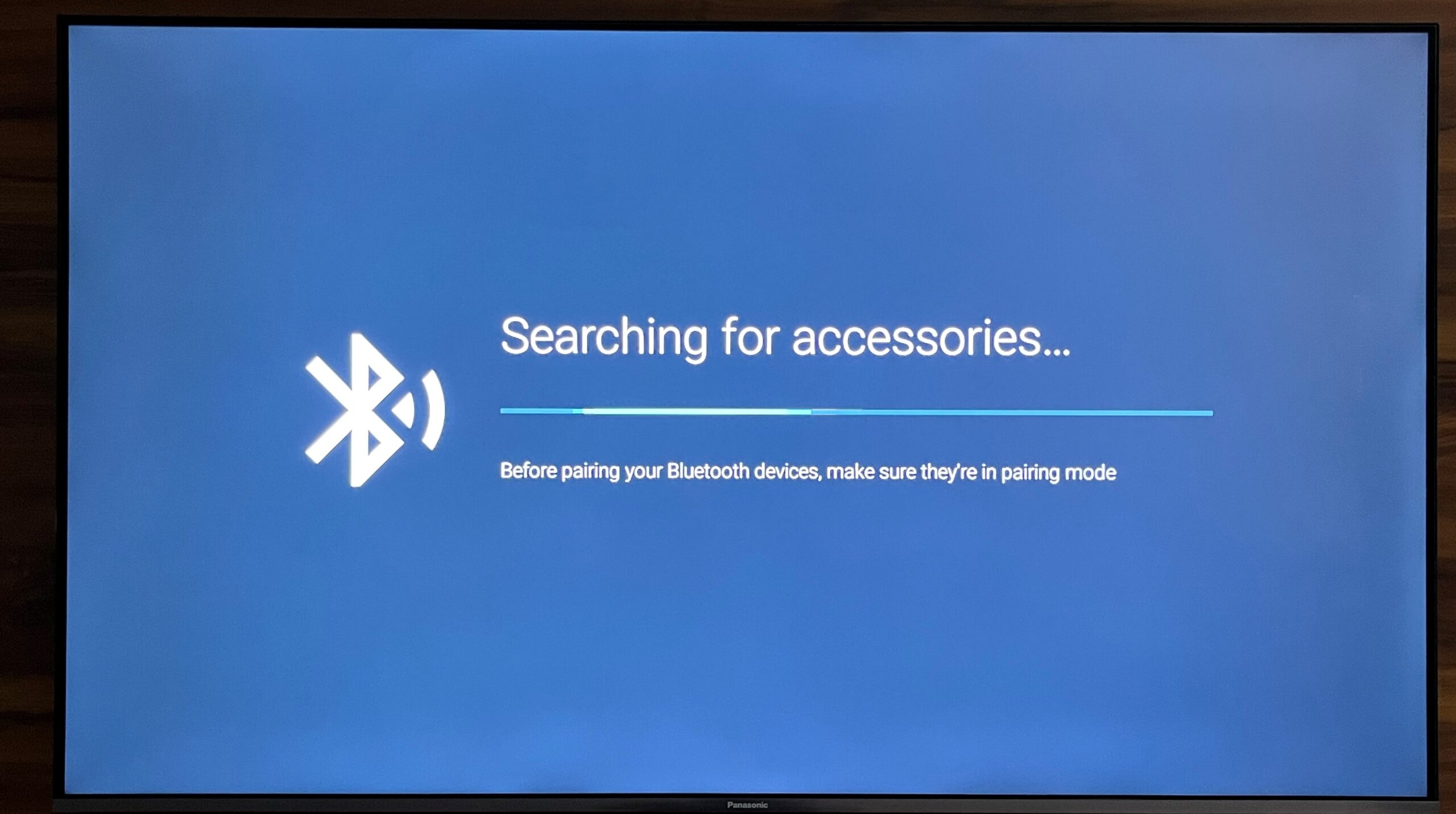
Connect the devices: Now your Panasonic Smart Tv should show the headphones’ name in the remote & accessories tab. Scroll to the name of the headphones and pair them to Panasonic Smart Tv.
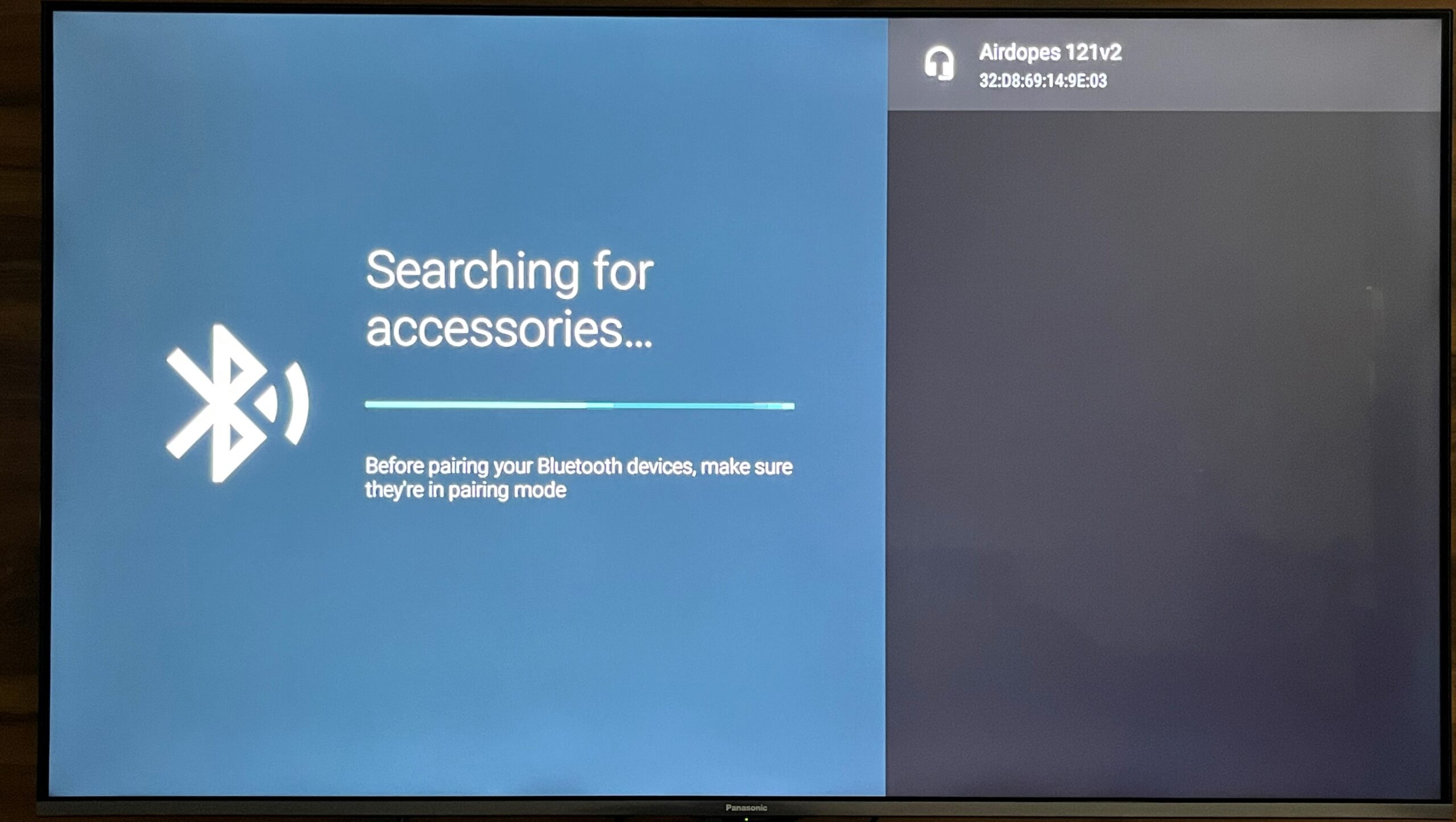
Hope this guide is helpful in connecting your Bluetooth headphones to your Panasonic Smart TV.
Related Articles
How to Connect Hotstar To Panasonic Smart TV
How to Connect Panasonic TV to WiFi



