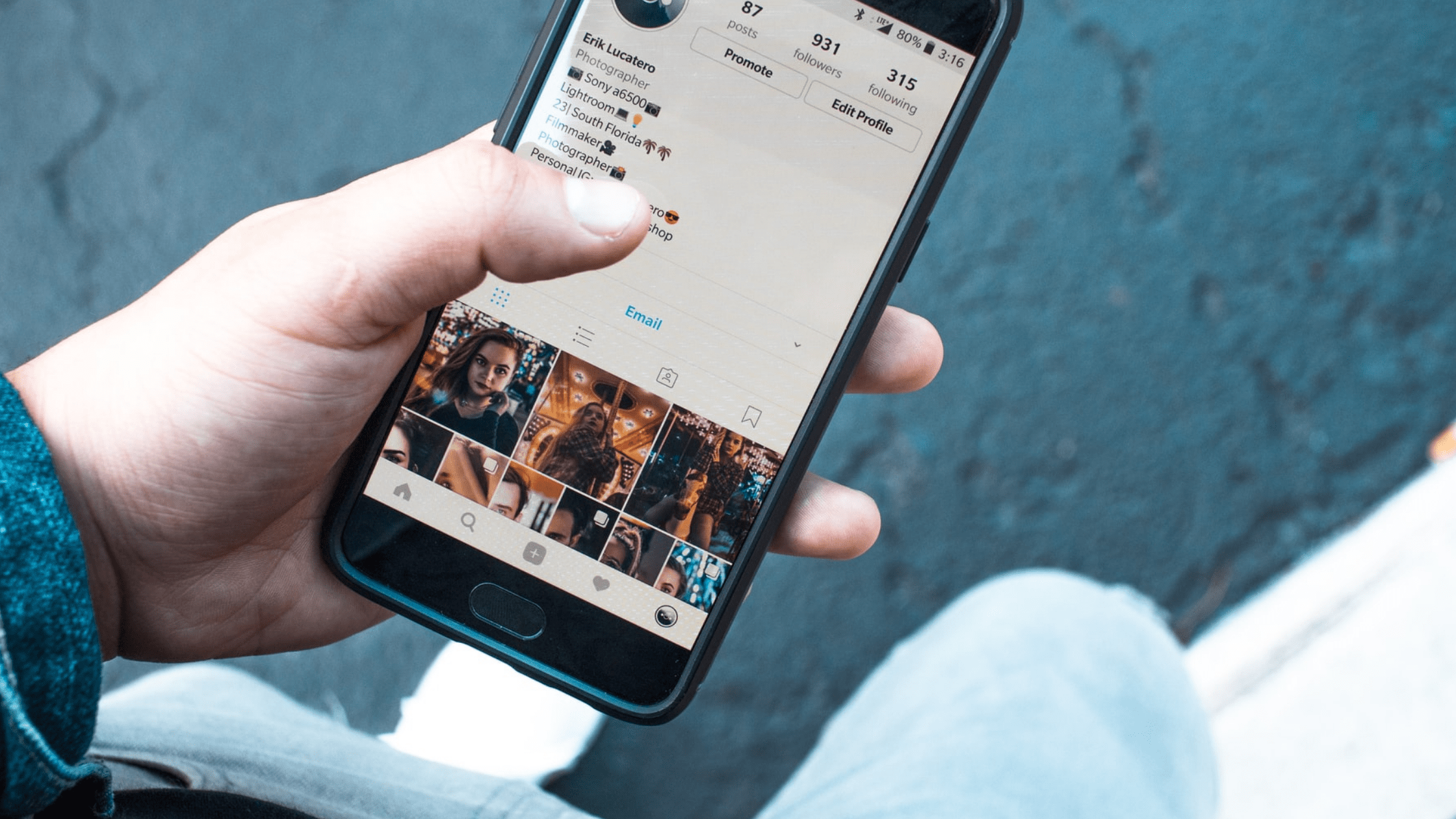How to tag someone on Instagram – Instagram is one of the Most Popular Social Media platforms. Instagram Allows Its Users to Follow Each other and See others Photo. It is a Great Way of Meeting & Connecting with New People online. Apart from Uploading Photos and Videos, Instagram User can also Tag their Friends and Family.
- Also, Read – How to Add Admin to Facebook Group in 4 Steps
Tagging Someone on Instagram Notifies That Person about Your New Photo or Video. This way You can Engage Better with other People. In this article, We have Shared the Detailed Guide on How to Tag Someone on Instagram.
Table of Contents
How to Tag someone on Instagram?
There are Two Different Ways to Tag Someone on Instagram. You can Tag People on Your Photos and Videos Before and After Post. Please Follow the Steps to Tag Someone on Instagram Before Posting the Photo or Video.
- Open Your Instagram App & Upload a New Photo From Your Phone Gallary.
- Apply Filters on Your Photo and click on Next.

- On the Next Page, You will get an option to Write Caption, Tag People, Add Location.

- Click to Tag People & And Type the name of the person you want to tag.
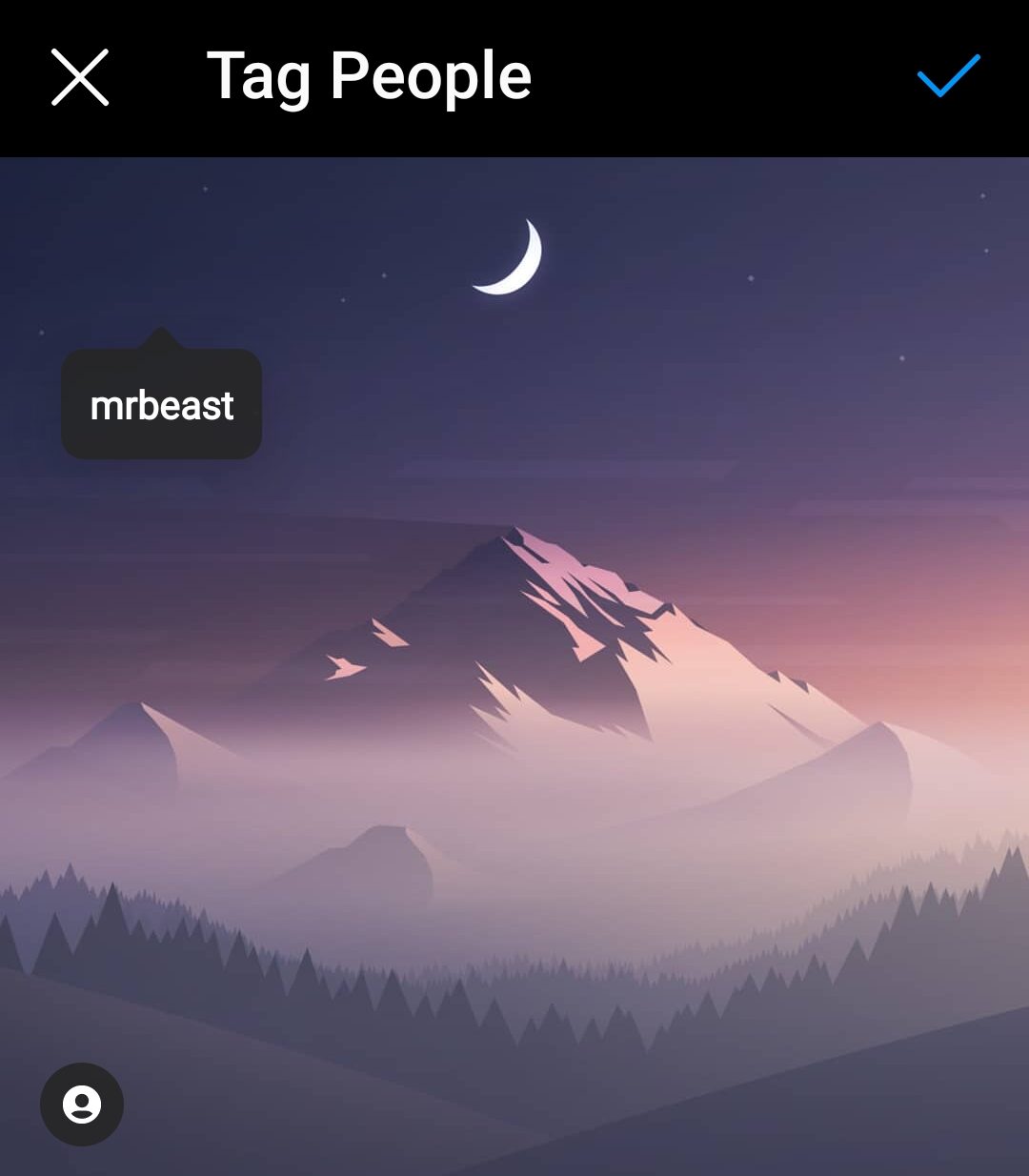
- Once done, click on the Tick Mark appear on the Right Cornor on Your Screen & Publish the Image.
How to Tag someone to a photo or video you’ve already Shared
Sometimes We Forget about Tagging our Friends in our Pictures or Videos. Well Don’t Worry, You can Still Tag Your Friends in Photos or Videos which Have been Already Shared on Your Feed. Please Follow the Steps Mentioned Below to Tag someone to a Published Image or video.
Step 1 – Open your Instagram account and select the image in which you want to tag Someone.
Step 2 – Click on the Three Dots on the Right Cornor on the Image and Select “EDIT”

Step 3 – Select the “Tag People” option and the Person Name or Username You Want to Tag.
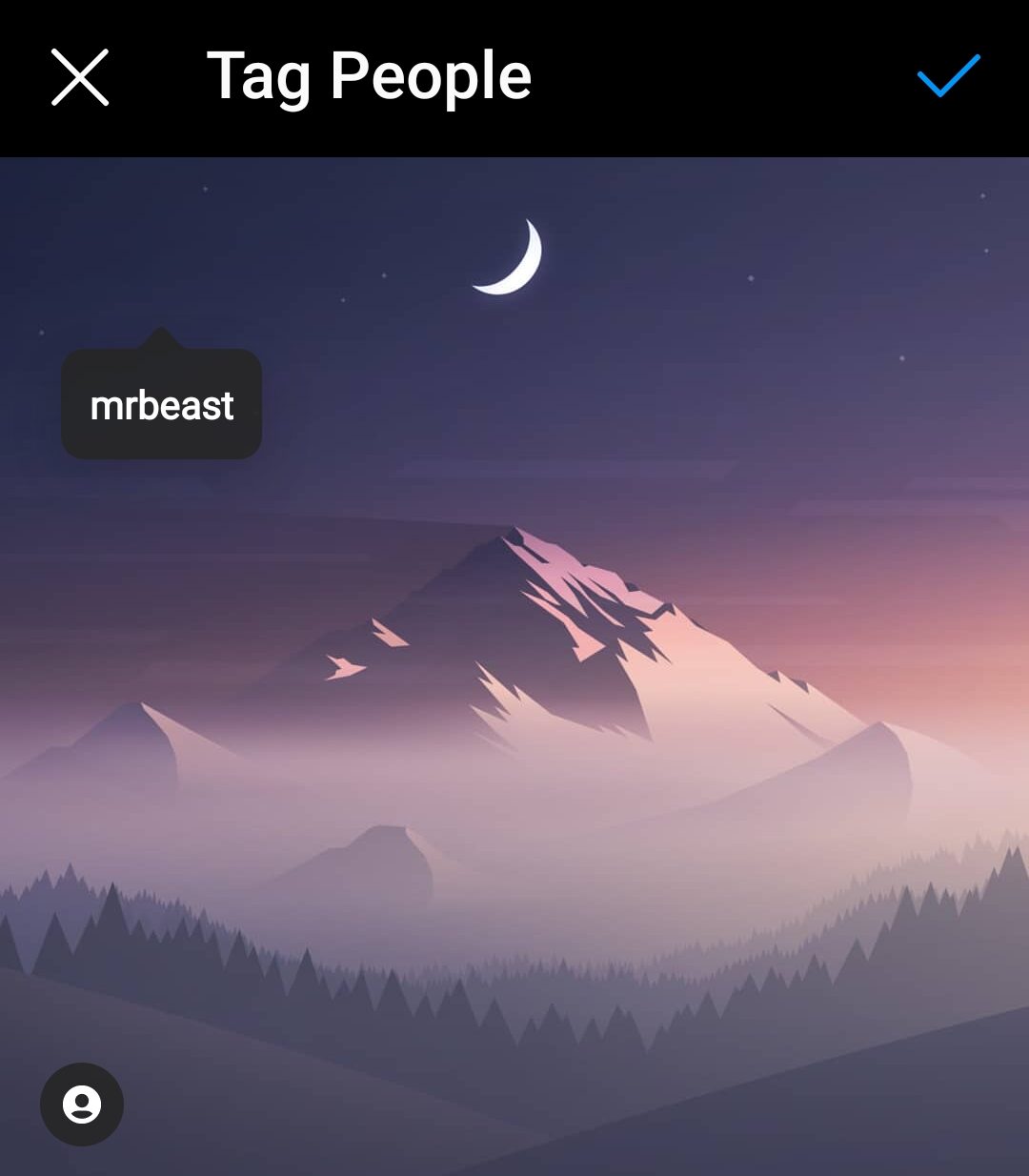
Step 4- Tap on the Tick Mark option which appears on the Right Side of the Image.
How to Mention Someone on Instagram Story?
Instagram Story Allows You to Share Images and Short Videos with Different Stickers and Doodles. The Stories Stays for 24 Hours and then Automatically Gets Deleted. When Sharing an Image or Video on Instagram You can Tag someone or Mention Someone on Those Stories.
- Open Your Instagram Account and Tap on Plus Sign on the Left Cornor of Screen.
- Now Upload Your Image or Video From Your Phone Gallary or Take The Image From Your Phone Camera, Apply Filters and Next Button.
- Click on the Tag People option and Type the person’s Username You want to Tag.
- Once Done tagging, click on Tick Appear on the Right Side to Complete the Procedure.
Whoever you have tagged in Your Story will get the notification. The Story will Automatically Get Disappearch After after 24 hours. You can Tag/Mention Upto 10 People on Your Story, Each One will get an individual Message from you After You Tag Them on Story.
Who Else can see the photos and videos I’ve been tagged in on my Instagram profile?
When Someone Tag You on a Picture of a Video, it will Show Up on Your Profile. But Depend on your visibility settings, If Your Account is in Public Mode, it can be Seen By Anyone Who Visits You Profile.
If You Account is Set as a Private Account, It can only Be Seen By Your confirmed followers. No-one Else can Like, Comment, or Share You Images. To Hide Photos or Image You have Been tagged, You can Read this Article on Instagram About hide a photo or video I’ve been tagged.
In Conclusion
Every time You Tag Someone on Your Picture of Videos, It Helps You Boost Your Profiles Engagement. If You are Running a Business, Tagging Can Help You to Get More Exposure Because People will Directly Land on Your Image and this Increases the Chances of Getting More Likes and Story Share.
We Hope this Article Clears all Your Queries about How to tag someone on Instagram. What Do You think Instagram tagging is a good feature? Share Your Thoughts In The Comments Section Below.