Last updated on August 7th, 2021 at 11:17 am
Sharing Buttons are one of the Most Important Elements of Your WordPress Website. Social Sharing Buttons of Your Post and Article Encourages the Reader to Share the Post on their Social media Profiles which helps You Promote the Website for Free. Like Many other Things, social Sharing Buttons also have Some Cons. So You Do Not Like Social Sharing Buttons, Here a Detailed Article on How to Hide Sharing Buttons on WordPress.
Social Share Improves Website overall Ranking in Google because of Social Signals, But They also Slow Down Your overall Website Speed. If Your Website Speed is also get Affected by Social Sharing Plugins, it is Recommended to Hide them as Soon as Possible.
How to Remove Social Sharing Buttons?
Removing Social Sharing Buttons From Your WordPress Website or Post is very Simple. You Do Not have to take assistance From Developer or Coders. Just follow the Simple Steps Mentioned Below to permanently Remove or Hide the Buttons.
Step 1 – To Remove Social Sharing Buttons, Navigate to Settings on Your WordPress Dashboard and then click on Sharing.

Step 2 – Under the Sharing Buttons, Just uncheck all the options and click on Save Changes.
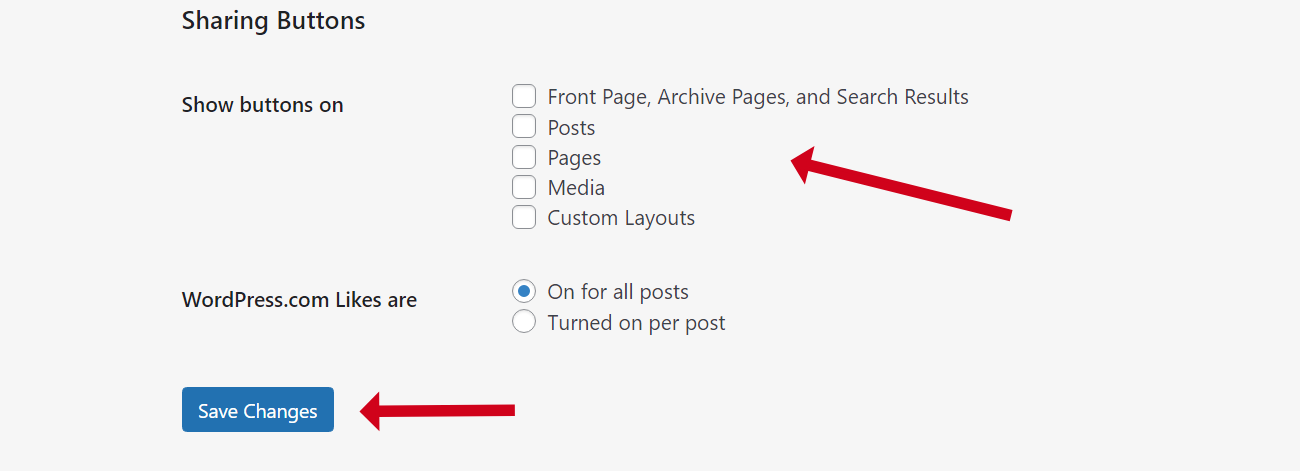
Final Words
If You are using any Plugins to Show Social Share Buttons on Your Website, You have to Deactivate them First to Hide the Social Share Buttons on Your Website.
Social Signals are an important aspect of Rankings, In our opinion, You should Not Disable or Hide the Social Share Buttons on Your Website.
We Hope this Article Clears all Your Queries about How to Hide Sharing Buttons on WordPress. Consider them carefully and make your decision so that They Do Not Hamper the Growth of Your Website.
READ NEXT

