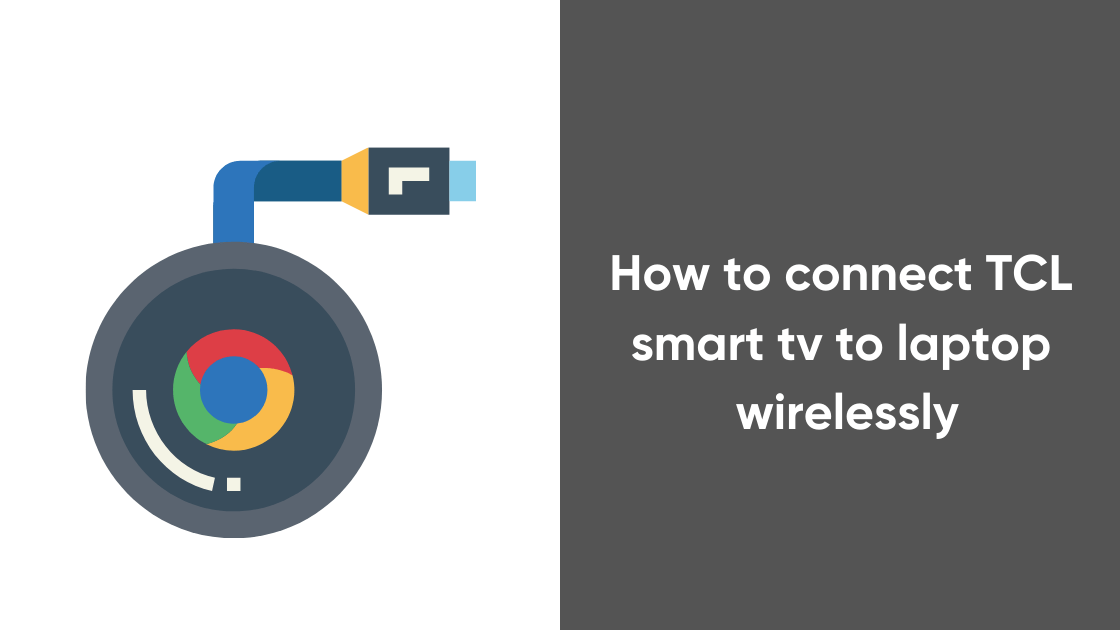Are You Bored Watching Your Favourite Netflix Series on Your Small Laptop Screen? Then Maybe You should try using TCL Smart TV as a Monitor. Using your TCL Smart TV as a monitor has a lot of benefits, You can Enjoy Movies on Big Screen, Experience Better Gaming & Lot More. This article explains How to connect TCL smart tv to laptop wirelessly using Chromecast.
Most of the New Generation Smart TV comes with Build-in Chromecast which Allows You to Mirror it with Laptop. Chromecast is the simplest and easiest way to connect your laptop to a TV. With Chromecast, You Don’t Need any Additional hardware like HDMI, VGA, or USB Cable to Connect TCL Smart TV to Laptop Wirelessly.
- Also, Read – How to Connect Mobile to Sansui tv with USB cable
Note: Before You Connect Your TCL Smart TV with Your Laptop, make sure Your Windows Laptop and Your Smart TV are Connected to the Same WIFI. Now Follow the Simple Steps to Know More about How to connect TCL smart tv to laptop wirelessly.
Table of Contents
How to connect TCL smart tv to laptop wirelessly
- Open Chrome Browser on Your Laptop and click the 3 Dot button on the top right corner.
- From the Drop-Down menu Select Cast.
- A Small Window will Appear with the names of Chromecast devices on your WIFI network.
- Next, choose the TCL Smart TV option From the List of Available Chromecast Devices.
- Now You have Successfully Mirrored Your Laptop Screen to Your TCL TV without any HDMI or VGA Cable.
How to connect the laptop to TCL TV using HDMI Cable
If You are using an older version of TCL TV, Probably the Chances are It won’t come with an Inbuilt Chromecast. However, You can Still Connect Your laptop to TCL TV using HDMI Cable.

Follow the Steps Mentioned Below to Connect Your TV with a laptop using an HDMI Cable.
- Plugin the HDMI Cable on Your TCL TV and Laptop’s HDMI ports.
- Now Press Source Button on Your TV Remote.
- Select HDMI 1 option From the Menu.
- That’s It, now will be Able to See Laptop Screen on Your TCL TV.
If you have followed all the steps correctly then your laptop screen will start showing on your TV. However, If the laptop screen is not showing on TV, You have to Adjust the Change Display Setting on Your laptop and Adjust the Resolution to 1920 x 1080.
In Conclusion
There you have it, We Hope this Guide was helpful For You to Know More about How to connect TCL smart tv to laptop wirelessly. Which method did you use to connect the laptop to Your TCL TV? Let us know in the comments below.