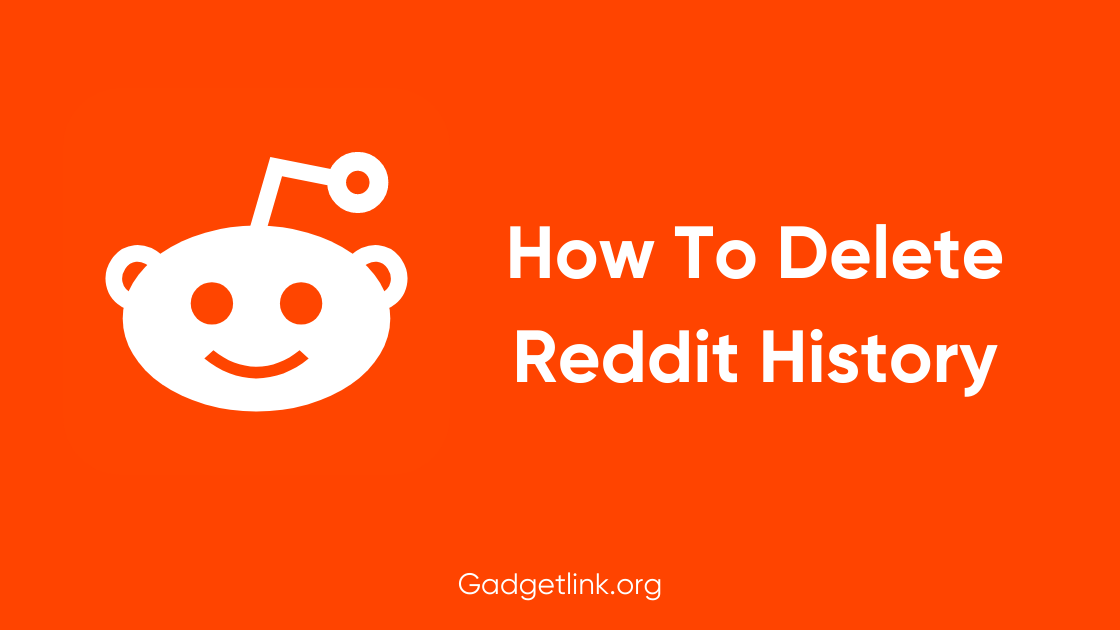Want to Know How to Delete Reddit History? If Yes Then You are at the Right Place. In this Article, We Have Shared the Detailed Guide on how to delete history on Reddit. Reddit is one of the most popular social media platforms that has gained a lot of popularity in recent years. It’s also one of the best places to share your thoughts on various topics, ask questions, and have conversations with people who are interested in what you have to say.
Reddit can be an amazing resource for information but it does come with some risks like having your content seen by people who don’t want to see it or not being able to delete things on Reddit once they’re posted. If you’ve found yourself wishing there was a way to delete history then this article is perfect for you! We’ll show you three different ways to Help You Delete Reddit History.
Table of Contents
How to Delete Reddit history
There are Three Different Ways to Delete Reddit History. The first way is to delete posts and comments from your own account. This is a pretty straightforward process and you can do it by following these steps.
- Login to Your Reddit Account & Click on Your Username at the Top Right Cornor.
- On the Overview Section, Navigate to the Post You Want to Delete.
- Click on the Three Dots on the Bottom of the Post and Click on Delete.
- Confirm that you want to delete the comment or post & Your Post Will Be Deleted.
How to delete history on Reddit app
- Open up the Reddit app on Your Smartphone.
- Navigate to the Post or comment that you want to remove.
- Scroll down until you see three dots in a row.
- Scroll down and select “History” from the menu that pops up. This will take you to a list of all your deleted posts and comments from Reddit.
- To delete, just tap on it and then press “delete” at the bottom of your screen.
- If you want to delete everything, touch “select all” at the top of the page.
For iPhone, You can also swipe left over an individual item to reveal more options including delete which is located under the trashcan icon. This is by far the quickest way to delete Reddit History Like Post and Comment you have made but it only works for things posted under your current account.
It can’t be used if someone else has already seen what was originally posted, so this method should be saved for when you’ve accidentally shared something personal with people who don’t need to see it.
How to Delete Reddit History From Browser
If You Use Reddit on Your Chrome Browser, you can Delete Reddit history By Deleting Browser History. Follow the Steps Mentioned to Delete Reddit History From Browser.
- Open Chrome on Your Laptop or PC.
- Click on the Three Dots at the Top Right Cornor.
- Navigate to the History and Click on Clean Browser Data.
- Select the Time Range For which You want the History to be Cleared.
- Click on Clear Data to Delete the Reddit History.
FAQ ( Frequently Asked Questions)
Can I still access the content after deleting it From my Reddit Account?
No, You can Not Access the Content once Deleted.
Can I delete multiple posts at once?
Yes, You can Delete Multiple Posts at once. But It can only be done through the Android or ios App.
In Conclusion
Reddit’s official app allows you to delete posts and comments but it doesn’t let you remove anything after other users have already seen what was originally posted. Hope this Article Solves all Your Queries Regarding How to Delete Reddit History. If you have any more questions about deleting Reddit history, please leave them in the comments below and we will do our best to answer them. Thanks for reading.
Read Next
- How to install Hotstar on Samsung smart tv
- How to Fix black facetime logo on iPhone
- How to know if someone deleted their Instagram
- How to Fix PS5 Controller Not charging Problem
- How to Connect Mobile to Sansui tv with USB cable